Recently I've found a convenient application that you can launch windows software easily on Mac without switching from Mac to Windows and back to Mac again. I believe some of you might already know about this program but since I've recently (actually few months ago) switched to Macbook Pro due to education need, lately I have this sudden urge of playing Dragon Nest, one of my favourite online RPG game when I was still on my Windows 7! :OOOO Wanna play Dragon Nest on Mac? Not a big problem after you install this useful thing! :D
Okay, quit the nonsense and here we gonna start installing this application called "Parallels Desktop"! :D This application is similar to "Bootcamp", the difference is that when you're on PD, you don't have to reboot your PC and switch back and forth from Mac to Windows and blah blah~ X_x you can just open your applications/ softwares like a it's belong to Mac! Aaaaaaand, most importantly, you don't have to reserve your partition or RAM for PD like bootcamp! :D Okay, no offense really!!! I just find PD really easy to use~ especially for a lazy person like me~ XDDD
********************************
Updated (9th Feb, 2013):
Get this Parallels Desktop 7's torrent and you don't have to go through troubles as written in the outdated post! :)
Download Parallels Desktop 7
P/S: the serial number can be found inside the file. :)
**Download this FILE and follow the instructions before you install PD 7.
Updated (9th Feb, 2013):
Get this Parallels Desktop 7's torrent and you don't have to go through troubles as written in the outdated post! :)
Windows can be downloaded from here (same as above, change '.org' to '.se') :
Windows xp sp2 (torrent) http://thepiratebay.org/torrent/3900296
Activation Key: DP7CM-PD6MC-6BKXT-M8JJ6-RPXGJ
Windows xp sp3, activated (torrent) http://thepiratebay.org/torrent/5199210
Or direct download from here: http://www.multiupload.nl/FP83FTKDR0
Activation Key: XJM6Q-BQ8HW-T6DFB-Y934T-YD4YT
Activation Key: XJM6Q-BQ8HW-T6DFB-Y934T-YD4YT
DP7CM-PD6MC-6BKXT-M8JJ6-RPXGJ
Download Parallels Desktop 7
P/S: the serial number can be found inside the file. :)
**Download this FILE and follow the instructions before you install PD 7.
********************************
First, we are going to download things off using torrent, if you don't have one, please download from here:
First, we are going to download things off using torrent, if you don't have one, please download from here:
uTorrent http://ll.www.utorrent.com/downloads
Download Parallels Desktop torrent from here (due to some reason, '.org' can no longer be used, please change the '.org' in the link to '.se' :) ) :
AND this:
Key http://appd.in/parallels-desktop-6-key/
Windows can be downloaded from here (same as above, change '.org' to '.se') :
Windows xp sp2 (torrent) http://thepiratebay.org/torrent/3900296
Activation Key: DP7CM-PD6MC-6BKXT-M8JJ6-RPXGJ
Windows xp sp3, activated (torrent) http://thepiratebay.org/torrent/5199210
Or direct download from here: http://www.multiupload.nl/FP83FTKDR0
Activation Key: XJM6Q-BQ8HW-T6DFB-Y934T-YD4YT
Activation Key: XJM6Q-BQ8HW-T6DFB-Y934T-YD4YT
DP7CM-PD6MC-6BKXT-M8JJ6-RPXGJ
********************************
Step 1: Uninstall any Parallels Desktop if you already have one. If you don't, proceed to step 2. :)
Step 2:
Extract "appd.in_PD6%5BK%27d%5D.zip" and open "Parallels Desktop.dmg". Click 'Agree'. And you will get this:
a) Run "Cleaner & License Reset".
b) Run "Activation Blocker".
Go to your "Download" folder in Finder and find a folder name "Parallels Desktop 6.0.11994 [Mac]-[CyberPiraten]"
c) Run "PDInstall.dmg" and install!! :D
The installer will ask if you want to install the latest version of PD, select No, install current.
When you're done with installation, open your PD and activate with the serial in the instruction text file.
When you're done with installation, open your PD and activate with the serial in the instruction text file.
and DO NOT register when the software ask for registration.
i) Exit the window
ii) Press "I Don't wanna register"
(You might see another "cleaner & license Reset" and "activation blocker" in this folder, but in my case it doesn't work, so I used the one in "appd.in_PD6%5BK%27d%5D.zip", you can still try it on your Mac if you wish ;) )
(Also, there's an instruction text file in both folders, you can also read instructions from there! :) )
Step 3:
a) Now, run PD in your Application folder and you will see this on PD start up. Select "New Windows Installation".
b) You will see this page. Now, select Windows image file.
I chose Windows XP SP3, it's activated so it makes my life even easier! ;)
c) When you're done, press Continue.
d) Choose a style of how you would want your Windows application work. I chose "Like a Mac"! It's much more easier for me that way~ ;)
e) You're almost done! Now, create your Windows XP! Don't forget to name your Windows! ;)
Some of you might encounter problems like, couldn't open PD, don't worry~ stay calm and let's do this~! :D
This was what I encounter.
This was what I encounter.
Shiet I was like, DAMN!!! It's not working on me again!!! I bet you have the same idea as me, I hope this will help you! :D
1. Launch AppleScript Editor (it's in Utilities folder. You can also use spotlight to search if you're on OS X Lion).
2. Create a new file (File > New)
3. Copy and paste this into the editor:
or download from HERE
Tada~ now I can open Windows XP on my MacBook like it's belong to Mac!!
1. Launch AppleScript Editor (it's in Utilities folder. You can also use spotlight to search if you're on OS X Lion).
2. Create a new file (File > New)
3. Copy and paste this into the editor:
do shell script "for x in prl_hypervisor prl_hid_hook prl_usb_connect prl_netbridge prl_vnic; dosudo kextutil -q \"/Library/Parallels/Parallels Service.app/Contents/Kexts/10.6/$x.kext\"done" with administrator privilegesdo shell script "open -a \"/Applications/Parallels Desktop.app\""4. Select File > Save, call it Parallels Desktop Launcher, put it it the Applications folder and set type to Application:
or download from HERE
Tada~ now I can open Windows XP on my MacBook like it's belong to Mac!!
For me, after I installed my PD, there wasn't any internet connections on my Windows XP, so what I did was this~
1. Open virtual machine configuration and change the OS type for your virtual machine to the correct one - Windows XP
 |
| configuration option is at the bottom right side, the icon looks like a tool~ |
2. Switch to Hardware tab and in Boot order section insert the following string under boot flags:
devices.net.force_adapter_type=rtl
3. Click OK to save and close configuration. Then, start the virtual machine and install the network adapter. (if it's not installing automatically)
TADAAA~ now you're ready to play windows games on MAC! :DD (Sorry people... I'm just THAT desperate... = =)
Yayyy!!! This post has finally come to an end! I really hope this would help anyone of you who has problem out there! I tried this program few times in different ways but they all failed! So I kinda combined some other ways, and this it successe! I even tried to install on my friend's MacBook Pro OS X Lion, it's working perfectly too! :D Hope you enjoy your outcome! ;)
 |
| And one of my favourite online music streaming software~! :D |
Yayyy!!! This post has finally come to an end! I really hope this would help anyone of you who has problem out there! I tried this program few times in different ways but they all failed! So I kinda combined some other ways, and this it successe! I even tried to install on my friend's MacBook Pro OS X Lion, it's working perfectly too! :D Hope you enjoy your outcome! ;)
Labels: Parallels Desktop, Parallels Desktop Launcher, Parallels Desktop internet connection, Parallels Desktop Tutorial, Mac, MacBook Pro, Dragon Nest, Play Dragon Nest on Mac, Dragon Nest for Mac, Online RPG, MMORPG, Windows XP on Mac, Windows XP, fun, random, install, knowledge, software, application, free, download, torrent, crack, keygen, activation key.
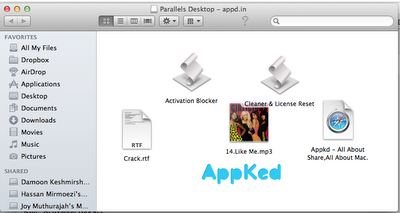
















I've been wondering since i cant't get it wheni installed windows xp professional set up thing.... :( it says i need a product id is it the activation codes? cuz when i typed it it it wasn't...hope you can help me cause i really want to play dragon nest too 8D.
ReplyDeletethanks.
sorry for the reaaaaaaally late reply!! Have you solve the problem yet? :) did you install the versions that I recommend on download above? Because other than those I couldn't really find any that's working properly~ :(
DeletePlease Help when i did this it says i need 1gb in RAM how do i fix this???????? HELP HELP HELP HELP
ReplyDeletedid you check if you have enough RAM in your PC? :O sometimes it could be memory problem, try to restart or Mac and try it again? :)
DeleteWell it means that you need to update your ram at the comp store (not sure) for a price or you have the ancient white mac, but when it happened to me, i just pressed ok and it just went on
ReplyDeleteyeah i think the same too~ :)
DeleteI'm on a Mac book pro lion and I did it exactly as you did step by step picture by picture nothing worked...
ReplyDeletenothing worked? do you mean the windows or the Parallels desktop? :O
DeleteThis comment has been removed by the author.
ReplyDeleteo: Uhm.. The serial doesn't work? O:
ReplyDeleteserial for which? :) if it's for the PD use this: NQT0GS-BS73JA-B03MF3-DBR8F6-58ZJWA
Deleteif it's for the windows please use the serial numbers above. :)
That Serial doesn't work either
DeleteDo you mean the serial for the windows or the serial for hte PD? note that when you're adding the windows .iso file to PD, uncheck the box "This version requires a product key" :)
DeleteI have the same problem ): The product key for PD don't work , ithas ben used before D:
DeleteEverything worked wonderfully until the Parallels Desktop began installing Windows. I had downloaded the same Activated Windows as you did, however it still seems to be asking me for the Product Key.
ReplyDeleteAny ideas on how to get around this...? ;A;
Anonymous, did you uncheck the "this version requires a product key" at the windows installing page? :)
DeleteGot Hack Shield problem when try to play anyone know how to fix? =__=
ReplyDeleteHack Sheild never had problem on me before~ maybe you could try to download anti virus or something? :)
DeleteHi! Pls help me!
ReplyDeleteWhen i insert this code:
' do shell script "for x in prl_hypervisor prl_hid_hook prl_usb_connect prl_netbridge prl_vnic; dosudo kextutil -q \"/Library/Parallels/Parallels Service.app/Contents/Kexts/10.6/$x.kext\"done" with administrator privilegesdo shell script "open -a \"/Applications/Parallels Desktop.app\"" '
the AppleScript says: Syntax Error - Expected “given”, “with”, “without”, other parameter name, etc. but found “"”.
>< What do i do now?
Someone had the same problem as you so I uploaded my own script. You can download it from here --- http://www.multiupload.nl/IDX3QPTSMR
DeleteI can't seem to download it from there.... would you mind just posting it here? It would help a lot. :D
DeleteI uploaded it somewhere else, try if you can download it? :) http://www.mediafire.com/download.php?pqei1ver1x3r8bf
Deletehi I'm a different anon and i downloaded and put the parallel desktop launcher in the app folder but it still doesn't allow me to input this code: devices.net.force_adapter_type=rtl
Deleteit says virtual machine is shut down. pls help T_T
try not to use the code and change the settings in the "network" to "default adapter"? :)
Deletehi apparently both of the script did not work
Deletethe automator did not have those words in the dictionary and i could not make my windows xp from the virtual machine configuration
DeleteHey there i keep getting an error in the game. After i press play in the launcher i then encounter an error " Error code 207 " from want i've found out it is an error that comes up for people who use virtual machine's as nexon the creators have made it so VM cant play there games due to some hacking problems. So i was wondering if u have this problem? or could see if you have this. if not then could you tell me what exact version of parrales you are using. thanks in advance.
ReplyDeleteIt's strange because I never had this problem, I could play it like as if I'm really on windows xp :O did you find any solution to this yet? :)
DeleteThe SN is not working I've tried all of them
ReplyDeletewhich SN did you mean? :)For me I installed Windows xp sp3, activated, torrent can be downloaded from here --- http://thepiratebay.org/torrent/5199210 the SN is DP7CM-PD6MC-6BKXT-M8JJ6-RPXGJ, but note that when you're installing on the virtual machine, you don't have to put that in, just uncheck the "This version requires a product key". :) and when it's on the blue screen, that's where you need to insert the SN. :) I hope this helps.
DeleteGot the hackshield problem ~_~!!!!
ReplyDeleteOh??? why is that?? mine went smoothly even I reinstalled everything... try reinstalling your DN again? :)
DeleteI've tried searching on internet and some people with windows seems to have the same problem as you toO~ :( http://www.knightonlineworld.com/forums/showthread.php?15469-Hackshield-Errors-and-Issues
DeleteEh...It takes so long to load..all i have to do is wait it out. It didn't do this for the first couple of launches.
ReplyDeleteIt still won't load? could it be the patch's problem? :)
Deletehi, does this still work? and are you still playing DN on a mac? and will this work on version 10.6.8? thanks :D
ReplyDeleteHi anon, it works for my on 10.7.4.. I'm not sure about 10.6.8. :)
DeleteHI, i dunno where to download the key? where could i find one, can you please give me the link??? Thank you so much... :DDDD
ReplyDeletethe product keys are written in the post~ :)
DeleteXJM6Q-BQ8HW-T6DFB-Y934T-YD4YT
DP7CM-PD6MC-6BKXT-M8JJ6-RPXGJ
do you think it will work on my Mac OS X Lion 10.7.2 version?
ReplyDeletei think it should work fine, because mine's also Lion :)
Deletecan someone put a link of the parallels key i don't find it :(
ReplyDeletethe parallel's key is in the file that you downloaded :)
Deletethank you very much ,, it works for me, id just follow your instruction then boom!!!! ^_^
ReplyDeletei'm glad it works for you~ ^^
Deletethe serial for PD doesnt work. it says its been used b4. BTW i am a different anon
ReplyDeletei can't put this "devices.net.force_adapter_type=rtl" in the boot flags
ReplyDeletethat's weird, are you sure you're inserting to the right slot? :) take note that it's "hardware" :)
Deletewhen i open dragon nest in my machine then it turn black and i cant play it please help me
ReplyDeletei have no idea why is it like that, it works fine for me... ><
Deletethe PD serial doesn't work, the message said that the serial had been used by someone else
ReplyDeletethe post is updated, download the PD 7 now! :)
Deletethis doesn't work, fix it. It always says its not activated, and when I put the serial code it never works...
ReplyDeletethe post is updated, download the PD 7 now! :)
DeleteThose of you saying it didn't work probably didn't read the instructions carefully :P
ReplyDeleteYou need the "appd.in_PD6%5BK%27d%5D.zip" file to run the programs that clear the license/serial code/whatever.
Direct link: http://uploading.com/files/1d3e1eaa/appd.in_PD6[K'd].zip.html
the post is updated, download the PD 7 now! :)
DeleteThank you kind sir ^^^^
ReplyDeleteyou're welcome! :)
DeleteDo you have mac snow leopard? If so that would explain ALOT. Because most lion users cant use it.
ReplyDeletemine's Lion... I'm sorry i don't know much about snow Leopard >_<
DeleteHOW DO I INSTALL THE DRIVERS FOR THE INTERNET??? GEEEEEZ. AFter i put iN devices.net.force_adapter_type=rtl
ReplyDeleteNOTHING HAPPENS :(
the post is updated, download the PD 7 now! :)
DeleteDW, i got it all fixed, thankss!
ReplyDeletei'm glad you have that fixed! :) Happy gaming~ :)
Delete中国人吗!!加qq求助=3=
ReplyDelete对不起,我不是中国人,我也没有QQ~ >_<
Delete916152498
ReplyDeletewhat is the product key when you install windows??
ReplyDeletethey're listed at the end of the post :)
DeleteI'm on a Mac that has Mountain Lion, and when im done with the setup download for Dragon Nest, it says it can't install because of "Error 46" and it says "the file is corrupt" HELP!
ReplyDeleteWhich one did you download? The PD 7? It's weird... I'm using Lion and so far there's no problem on my side.
Deleteummmmmm u gotta download the dragone nest game first, right? (i know it's super silly)
ReplyDeleteheheheh yeap you need to download the dragon nest game, but whenever you like. :) You can download it even after you're done installing PD :)
Deleteyou help my problem, thanks :3
ReplyDeleteNo problem, glad it helped. :)
DeleteI am installing my windows now. Thanks a million! *twist fingers* Hope i am able to DN
ReplyDelete*twist fingers too* xD
DeleteIt works. Thanks!!!
ReplyDeleteyayyy!! glad it did! :D
Deleteit works and all but when the game starts the mouse seems to get stuck? when I try to move the mouse, it seems to get stuck and move a lil stuck and spin around etc. o.o
ReplyDeleteit seems like a lag to me :O make sure you have enough RAM to run many things at a time since PD and DN takes up a lot of RAM at the same time. :)
DeleteI did everything you said and it went well perfectly but I ended stuck because of 'no boot device is available'. What should I do?
ReplyDeletedid you try this...?
Delete1. Open virtual machine configuration and change the OS type for your virtual machine to the correct one - Windows XP
configuration option is at the bottom right side, the icon looks like a tool~
2. Switch to Hardware tab and in Boot order section insert the following string under boot flags:
devices.net.force_adapter_type=rtl
3. Click OK to save and close configuration. Then, start the virtual machine and install the network adapter. (if it's not installing automatically)
The windows download link does not exist D: I don't know where to get a windows it's what I need next D:
ReplyDeletethere are 2 of them, are the 2 of them not working?
Deletewindows above not working. u nid to research other in google. . like i did.
Deletebut when i click on them it worked fine for me :O
Deletehmm.. how did u get the memory recommend until 4gb? mine only 512mb are the highest?
ReplyDeletethis is the aspects of my macbook...
Processor 2.4 GHz, intel core 2 duo
Memory 2GB 1067 MHz DDR3
Noooo don't get it to 4GB! you macbook need to use the RAM to run PD toO! XD so yeah just use 512mb if it's the recommended one. or your macbook is gonna crash every now and then. If you want to run its fullest, i would suggest you to use bootcamp, as it will change the operating system to windows' instead of using still macbook's. :)
DeleteSorry for treating you like an IT person, but if I play for more than 5 minutes (like unlocking the door to the next room time) the game freezes, and says thatit has encountered an error. Others with windows don't get this, so I think it might be something with parallels. I tried reinstalling it, and playing as other chars, but some didn't even get past tutorial without quitting. I'm glad it works well for you, do you think you know why your's works so well? Thanks~
ReplyDeleteSorry for the late reply sweetie. I had that problem sometimes when I used to play with windows, too. It never happened to me when I'm using parallels though. You might have to check your pc's capacity or RAM usage.. might also be something to do with the server, too. You could maybe find out from the dragon nest's forums. :) hope the problem will be solved real soon!
DeleteHave you tried playing DN on a windows yourself? :) it could be something to do with their server connected to yours or there are some network issues. you could try updating your router/ modem's firmware. :)
DeleteThe parallel 7 link doesn't work TT. Do you have another one??? ty in advance! :D
ReplyDeleteHi there, the link works for me, maybe you can try to use another browser to open the link? :)
DeleteI been trying to play Dragon Nest... uh... I got PD installed, but i can't download the windows b/c my torrent won't open up .exe from pirate bay..... direct downloads are all missing... Help >.<
ReplyDeleteHello there~ you could try it again~ sometimes it doesn't work and some times it does. hmmm even i don't know why~ >.<
Deletehmm sorry i cant download the file before installing
ReplyDeletePD7
Hello there,
Deletefollow the link to the torrent download, you'll need a torrent downloading software like eg: Utorrent. :)
http://torcache.net/torrent/267DC08AD12CC7813AE29E007AF0949FBBDD5A3F.torrent?title=[kat.ph]parallels.desktop.7.0.15106.ikmn
hope it works :)
err not that, the megaupload items, i think it's deleted, file not exist
DeleteAll the files are still downloadable from my side, though :) would you paste the link and i will check if it's still downloadable? thanks :)
Deletehttp://www.multiupload.nl/JPB1DI8YEX
Deleteboth not working
Hmmm okay seems like it's missing... my apologies, :)
Deletethe File is actually for PD 6. so you can install without worries.
Is your PD 7 working fine? :)
hi, all things going great but when i play DN using desktop parallel, i can't dodge using shift+arrow, so i musht double click arrow. can you help me? maybe with keyboard config? already googled but no answer. same with ctrl, ctrl+arrow usually change window chat from general to party etc but it also can't
Deleteaah i see.. i have no idea what's that, maybe you can do the keyboard config thingy, but i have not yet met this problem so sorry i can't help with this :(
DeleteI have my own Paralells thing, is it really necessary to use the torrent? I mean, what exactly is Paralells Desktop 7? Is it Windows 7? If so, I have that, so I wonder if I really need to use the torrent, like, are there some steps that require the torrent or anything? I'd just really like to do this with what I have...whether that's possible or not. ;-; I really wanna play this game because Nexon had to close Dungeon Fighter Online, and I hate them for that. This is the closest equivalent I can kind to replace it, but my Mac is probably the only computer that can handle the game.
DeleteHi Orngeblu~ if you already have Paralells Desktop and windows in it then i think you can already go to the DN's website and download the game's file. Torrent is just a place to download the files by sharing with others. :) Paralells Desktop 7 is also the new PD that i have found. Anyways, enjoy the game! :)
Deletei tried the apple script thing but im still unable to install parallels keep getting errors
ReplyDeletesorry for the really, really late reply, i have been really busy. has the problem been solved? :)
DeleteThe Parallel desktop links are all deleted. PLS FIX!
ReplyDeleteSerously, an article about running a pirated version of windows...??
ReplyDeleteWell, i have my original copy, however i can't post it on here, can i? :) cuz it will still be pirated anyway. of course it's better if you have an original copy. ;)
DeleteI got a message saying that PD7 and 8 won't work with Mavericks! Is this true? If it is, do you mind updating the blog with PD9? Thanks!
ReplyDeletei'm using Mavericks too now, but it's not a problem with me, is the problems solved though? :)
DeleteThank you so much for this post. I did not follow everything since it is already 2014 but the idea is great. I am using Parallels Desktop 9 right now, same activated Windows XP that you used and they're good to go right away. Just gorgeous see and play Dragon Nest on iMac 13.1 Mavericks. Kudos!
ReplyDeleteit's just a concept and i'm glad it helped! :)
DeleteOMG THANK YOU!!! BTW I'M RUNNING WINDOWS 7 ULTIMATE :)
ReplyDeletei'm glad the idea helped :)
DeleteIs the "file" we're supposed to download supposed to be Torch Web Browser? Does BitTorrent work for that, too?
ReplyDeletenope, it's not supposed to be that. Maybe the link has been deleted. :( please update me whether the link works or not? :) thanks a lot!
DeleteI can't type the product key in while installing i'm in the middle of installing windows xp. I clicked on on of the boxes and typed but nothing is appearing.
ReplyDeleteperde modelleri
ReplyDeletenumara onay
Mobil Ödeme Bozdurma
NFTNASİLALİNİR.COM
Ankara Evden Eve Nakliyat
TRAFİK SİGORTASI
dedektör
WEBSİTE KURMA
Ask Romanlari
Smm Panel
ReplyDeleteSmm Panel
iş ilanları
İNSTAGRAM TAKİPÇİ SATIN AL
hirdavatciburada.com
www.beyazesyateknikservisi.com.tr
SERVİS
tiktok jeton hilesi
yurtdışı kargo
ReplyDeleteresimli magnet
instagram takipçi satın al
yurtdışı kargo
sms onay
dijital kartvizit
dijital kartvizit
https://nobetci-eczane.org/
1SKE6J
ReplyDeleteشركة تنظيف ستائر
تنظيف ستائر
This is very helpful, thank you!
ReplyDeleteشركة تنظيف بجدة